Losing your smartphone can cause existential panic - much more so than losing your wallet or house keys. That's because in addition to its monetary value, your phone packs so much critical and private information about you and your family into one handy place. The idea that a stranger has access to this personal information is chilling.
And yet, people lose their smartphones every day. You check the couches at Ikea and it falls out of your pocket, you lose track of your phone in a crowded exhibit hall, you leave it in your pants pocket while throwing clothes in the trash, or some creep manages to grab it from your pocket or backpack. It doesn't matter how it happened - you want your phone back, and you want it back now.
BERLIN WEATHERThere are many ways to tracking your phone. If it's an iOS or Android smartphone or tablet, you already have the software you need to find it - or there are various third-party apps you can install to track your phone.
By the way, have you ever wondered what happens to a smartphone after it's stolen? Read how this filmmaker spied on a thief to find out.
Finding lost smartphones
If you happen to lose your iOS or Android smartphone, both Apple and Google have built-in phone search technology as part of a native software package that works through your device account. For Android devices, it's your Google account, and for iPhones, it's your iCloud account. Both allow you to remotely lock and wipe your phone, make it ring, and set up special messages to alert you to whoever finds it. These features work great as long as your phone's battery is charged.
Use caution when communicating with anyone who has found your smartphone. Avoid revealing personal information, such as your home address, until you know you are dealing with someone you can trust. Stick to sending phone numbers or email addresses to let them know how the finder can return your phone. Here's our guide on how to find a lost phone or similar device for each operating system.
How to find a lost Android phone
The easiest way to locate a lost Android handset is to use the Find My Device feature, which is built into your Android smartphone via Google Play services - it can also be used in your browser or downloaded from the Google Play Store. Most devices running Android 2.3 or later should be able to use this feature.
Using this feature is as simple as searching "Where's my phone?" on Google, which will cause the service to search for your phone. We previously wrote about the Find My Device feature and its ability to call you, set a new password, and call you from afar along with many other notification features. While Find My Device can be set up in advance, it should be available if you lose or misplace your phone using Wi-Fi or GPS to help you find your device. It's a very good idea to enable the Find My Device service on your Android smartphone.
- Go to Settings > Google (or Google services) > Security and make sure that Remote Location of this device is enabled under Find My Device.
- You may be asked to sign in.
- When you open the app or search in the browser, you'll see all your devices at the top of the screen, so just select the appropriate tab to find the specific device you're looking for.
If you can't retrieve your smartphone, you can always wipe it to prevent sensitive information from getting into the wrong hands. Your device will need an internet connection and enough juice to communicate with you. In Android 5.0 Lollipop, Google has introduced Factory Reset Protection (FRP). It is designed to prevent thieves from being able to steal your phone, wipe it, and then use or sell it. If you factory reset a FRP-enabled phone and try to set it up as a new device, you'll be prompted to enter the username and password for the last Google account that was registered on the device. If you can't, the phone will remain locked.
Android also works with several third-party apps that are designed to find your smartphone. One such app, Prey Anti Theft, has a remote access and control feature so you can gather more information about your phone's whereabouts. It provides more control over how you and the cops can track your device - GPS coordinates, MAC address, camera photos to help catch the thief, and other more detailed notifications that Find My Device doesn't offer.
Another option for some Samsung smartphones is Find My Mobile. You can use it to locate, lock or wipe a missing phone. You need a Samsung account and the remote control options are enabled on your phone. To check if the Find My Mobile service is available for your smartphone, follow these steps.
- Go to Settings > Biometrics and security.
- If you see Find My Mobile in the menu, you can use this service.
- Enable the remote control options through Settings > Biometrics & Security > Find My Mobile > Remote Controls.
- How to find your lost iPhone
- Apple provides you with a road map to locate your lost iPhone: Find My iPhone. The app comes pre-installed on every iOS device and can display your missing device on a map, making it easier to locate and manage. You'll need a computer or other iOS device with Find My iPhone to implement this solution. We used a lost iPad running iOS 13 as an example.
- Tap Settings > Your Apple ID (name) > Find My.
- This will take you to the Find My sheet, and then tap Find My iPhone to turn it on if it's turned off. (Note: It should never be turned off).
- When Find My iPhone is on, also tap the Enable Offline Search and Send Last Location toggles. These help you determine where you last left your phone if your internet services are currently turned off.
- Once all these controls are set, go back to Settings > Apple ID and scroll down to see all your devices listed.
- Tap the missing device and go to the Device Information sheet, which lets you search for it directly.
- Tap Find My (iPhone, iPad, Mac, Apple Watch), then tap Show in the Find My iPhone app and a map will appear showing the exact location and directions to it.
- The service also gives you the ability to play audio on the device, mark the device as lost, and send a message to the phone in lost mode.
You also have the option to erase the device in case it falls into the wrong hands.
Find My Phone iPhone can also locate your Mac, iPod and iPad. It is an extremely effective tool for tracking almost any iOS device. Don't believe us? Check out this story about a criminal being apprehended by cops using the app. This is just one of many similar stories where phone tracking software has helped locate a stolen device.
Apple also uses an activation lock to protect your iPhone from theft. Enabled by default, the activation lock requires you to tap your Apple ID and password before you can disable Find My iPhone, wipe your device, or reactivate it.
How to find your not-so-smart cell phone
For simple cell phones, there aren't as many software or app-based options to help you find your lost handset. But there are still some standard procedures to follow if you lose your mobile phone. Try to do the following.
- Call your cell phone. Listen to the ringtone or vibration and try to locate your phone through tried and true human detection. If your phone is truly lost and in someone's hands, they will likely respond if they intend to return the phone.
- Retrace your steps. Do a full visual search. If you didn't hear a ring or vibrate when you called it, don't immediately assume the phone is far away - the battery may just be dead.
- Send a text message to the phone. If you think someone has stolen or possibly found your phone, send them a text message with your contact information and an offer of a reward if you choose.
- Notify your service provider. If you've lost hope of finding it, call your wireless provider and let them know that your phone is gone. Ask if it offers GPS location service. If not, ask him to suspend the service on your phone to avoid fraudulent charges. Carriers have different rules on this, but it's always worth a try, even with smartphones. This FCC page has a handy list of numbers.
- Register your lost phone. If you know your phone's IMEI number or have it saved somewhere, register it with Immobilize.
- Be prepared for the next time you lose your phone. Maybe you are one of those people who always lose their phone. You might consider signing up for a tracking service like AccuTracking.




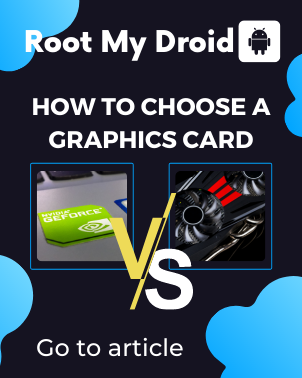




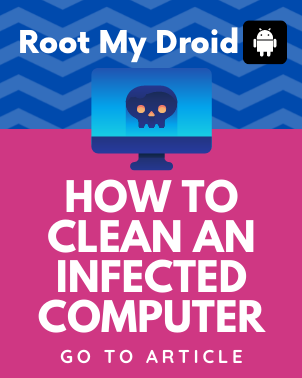





Comments (0)