Maybe you're in the process of choosing a desktop or laptop computer, or you already have a laptop but aren't satisfied with the amount of screen real estate it offers - either way, it's time to enter the 411 into the vast world of computer monitors to find out which product or products meet your exact needs.
Development of computer monitors
Formerly known as video display units (VDUs), the earliest monitors initially implemented light fixtures so that computer technicians could monitor the performance of their components and know if their equipment was working properly. As technology has advanced, computer monitors have come a long way in terms of what they can display and how they do it.
In short, the monitor you need to buy depends on what you will be using your computer for primarily, and this can be broken down into three broad categories: general/business use, professional graphics, and gaming. Not every monitor is created equal, as certain physical features and integrated technologies on a given product may provide the best results when running gaming applications, as opposed to office tools or professional graphic design/video editing programs.
It should be noted that monitors have their own vocabulary and jargon that you need to understand in order to make an informed purchase. Fortunately, Newegg Insider has a comprehensive guide to monitor terms you need to know before diving into the topic.
Types of monitors
On the surface, screen size seems to be the only difference between monitors, other than brand. Before we get into what goes behind each screen and what your computer may need to do to get the right results, it's best to cover the different types of monitors and the different shapes and sizes that exist.
General use
General use monitors are found in the home or office and are most commonly used to run Microsoft Office applications, web browsers or computer programs that do not require extensive graphics processing. Therefore, you can usually tell which monitors are for general use based on their relatively low price. Because these products support economical budgets, your computer doesn't require high-end specifications or ongoing updates to properly use these standard monitors.
Professional (graphic design, photography and video)
If you're a digital artist, content creator, or just new to visual entertainment, it's imperative that you explore the capabilities of a professional design/editing monitor. Whether you're designing something to be displayed in print or on a website, the right color (and thus creative atmosphere) can easily be taken for granted.
If you decide to cut costs and choose a lower monitor, the colors you had in mind when you finished the project may look completely different on other monitors. Of course, you must already have a computer that can run programs like Adobe Photoshop or Apple Final Cut Pro.
Games
Like much of the video game display, gaming monitors need to be fast. "Fast" refers to the refresh rate and response time of each display. Update rates are currently up to 240 Hz, which means that your game images are displayed at 240 frames per second (that's smooth as butter!). Display response time can be critical to whether your monitor's refresh rate looks good, as it's a measure of how fast you can change colors; the fastest response time on a monitor is currently 1 millisecond (ms).
As discussed in a separate section below, gaming monitors can also include "adaptive synchronization" technology, which virtually eliminates tearing and stuttering by matching the monitor to the refresh rate of the images pushed out by the graphics card.
UltraWide
As the name suggests, ultrawide monitors widen left and right to provide more screen space that can simulate production output while using two or more monitors simultaneously. Ultrawide monitors are ideal for viewing multiple applications simultaneously and can be the business display of choice for the professional.
Screen size (diagonal) and aspect ratio (width and height) are essential to understanding the unique resolutions that can be achieved with ultrawide monitors - and we'll cover more of these, along with features that are essential to consider when bringing a new monitor to market.
Curved monitors
Fairly new to the consumer market, the enthusiasm for curved screens that began around 2014 with Samsung and LG TVs has now spread to computer monitors. Like ultra-wide monitors, curved monitors have a width that extends left and right, which curves towards the viewer. Since its introduction, the main purpose of this feature has been to provide greater immersion. Ultimately, these monitors can give a greater sense of depth than conventional flat screens.
HDR
In short, HDR (High Dynamic Range) content uses the latest color space technology to simulate vivid colors on screen. First used in photography, HDR technology is designed to improve contrast quality for darker blacks and cleaner whites. HDR monitors work well with both professional visual applications and high-quality games. Of course, your specs should be up to standard and meet the latest minimum requirements for these applications - and for really fast gaming, you should try to find an HDR monitor with a low response time.
Touchscreen
It's 2019, and most screens you see in the wild have touch functionality - but these features are still relatively rare in the monitor world. Generally speaking, all monitors come with built-in physical hardware controls to adjust the screen and image settings. Some touchscreen monitors offer the added convenience of a touch screen overlay. Most importantly, touchscreen monitors are widely used for compatible educational and commercial applications. Whether it's an interactive learning application for fourth grade students or a point-of-sale (POS) device in the stands of a sports stadium, touchscreen monitors may require special hardware and software to function properly.





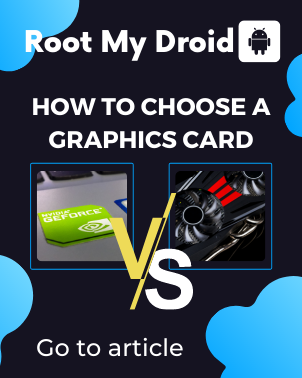




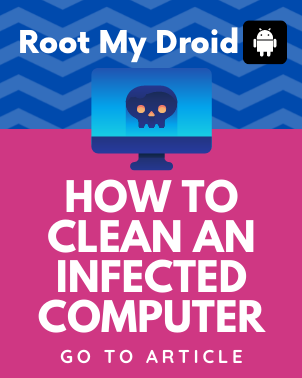





Comments (0)