When you abandon your computer or smartphone, do you wipe it clean? What about your work computer? Here's how to leave no trace behind.
If you're getting rid of old documents like bank statements or tax forms, security experts recommend shredding the documents so they can't be used by identity thieves. This is a practice that everyone should be familiar with, as it may be the best recommendation for preventing identity theft.
However, many consumers and organizations are turning to a paperless world, and records once stored in filing cabinets are now stored on computer hard drives. But computers are eventually replaced, and old ones are given away, recycled, donated or refurbished - often with personally identifiable information (PII) still on the machine.
Pick up any old computer thrown on the street, and chances are, its hard drive will still be there - and it will have plenty of information about its previous owners.
The basics
Simply deleting data by emptying the "junk" folder won't completely wipe out all that information. Before you get rid of your old personal computer, experts recommend that you at least fully format your hard drive and reinstall your operating system. A better option is to wipe your hard drive.
"With computers, it's not hard to wipe data if you understand what you're doing and do it correctly," said Greg Kelley, technology director with Vestige Digital Investigations in Medina, Ohio.
"The most important thing to consider is that to make sure you have all your data, you need to wipe your entire hard drive," Kelley said. "Programs like BCWipe and Eraser can do the job."
An even easier way to do this, provided you have Windows 7 or better, is to create a system repair disk and then format the hard drive using the standard format command, said Matthew Kinney, executive vice president of research and development with staffing-software maker BWSI in Phoenix.
"It also uses a write-zero approach, overwriting each block with binary zeros, and is super simple," Kinney said. "I recommend it to a lot of my non-tech friends and tell them to use the instructions on About.com."
However, not every attempt to clean your hard drive is 100 percent successful. If that's the case, and if you want to keep your hard drive with your computer, Kelley recommended taking your device to a qualified computer technician to get the job done.
"Make sure the computer technician is one who understands that deleting a file, reformatting the hard drive or reinstalling the operating system will not make the data unrecoverable," Kelley said. "These technicians will know enough to identify the proper tools to wipe the drive."
If your PC has an SSD (solid state drive) instead of a traditional spinning hard drive, most SSDs include "disk-wiping" tools that should do the trick. You can find instructions on the SSD manufacturer's website.
If you're sending your computer for recycling or donating it to a relative or charity, the best way to protect your personal information is to simply remove the hard drive and physically destroy it.
Off-premises
Eliminating personal information from personal computers stored at home is relatively simple. The real problems lie with mobile devices and work computers. Smartphone and tablet owners now store a lot of personal information on these devices. Apps are available to "wipe" devices if they are lost or stolen, but the technology is still relatively new and some data may be left behind.
"Many mobile phones have a 'reset to factory defaults' option that erases data, but it has been shown in many cases that this doesn't always work," said Adam Wosotowsky, a message data architect at Santa Clara, California-based McAfee. "Additionally, they don't overwrite data multiple times to prevent recovery of forensic equipment."
If you never intend to use your phone again, the best solution is to physically destroy it. However, if you want to recycle the phone, the safest option may be to sell it to a company that refurbishes phones for re-sale.
The reason for going this route, said Kyle Marks of Retire-IT, a Columbus, Ohio, company that specializes in computer disposal, is that these companies could end up being liable if your personal information is on the device they refurbished and sold. In this case, it is in their best interest to keep your data safe.
Do you trust your boss?
Companies also have an interest in ensuring the security of your personal information. However, Marks pointed out that while most companies have strict records of incoming inventory, they are more lax when it comes to disposing of equipment.
If your computer is being replaced or if you're leaving the company, you'll want to make sure that you've at least deleted anything that contains your personal information, including temporary files and browsing histories. You may also want to ask your IT support staff about what happens to old equipment and whether machines are cleaned or hard drives reformatted.
"A mature, well-run company should have a formal procedure for computer disposal," Marks said. "But you have every right to be concerned if your IT support has a 'we'll take care of it, don't worry' attitude when you ask about computer disposal."
Unfortunately, there's nothing you can do about it.
"Once that data is on the computer, depending on company policy and local regulations, you may no longer have ownership of it," Kelley said.
Instead, Kelley said, leave your bank, personal email and social media sites to your home computer. That way, you can control what happens to your personal information when it comes time to get rid of your old equipment.







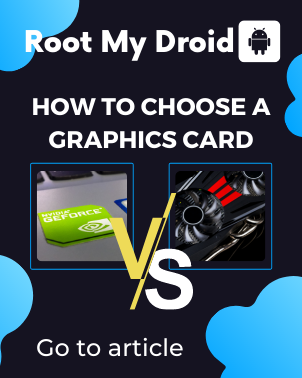




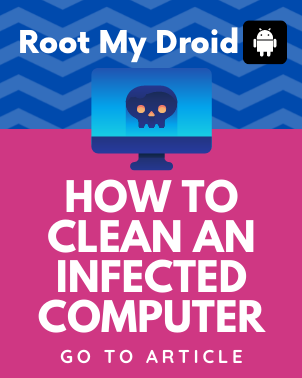





Comments (0)